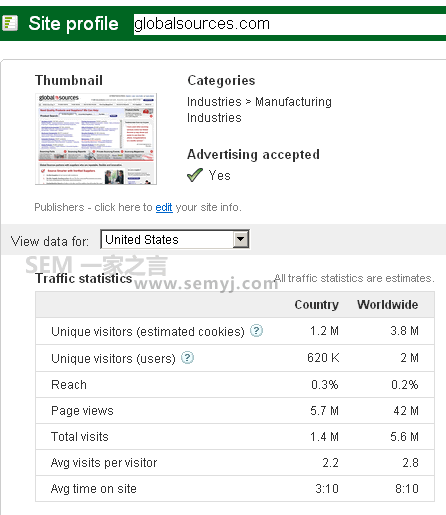- A+
Google Chrome 浏览器的备用(离线)安装程序(适用于 Windows)
如果您在使用 http://www.google.com/chrome 上的标准安装程序下载 Chrome 浏览器时遇到问题,请尝试使用通过以下链接提供的备用安装程序来下载浏览器。
这些备用安装程序无需网络连接即可安装 Chrome 浏览器,以便您在离线状态下进行安装。安装完成后,Chrome 浏览器只要检测到有新版本,就会尝试自动更新。不过,您的网络配置可能会导致浏览器无法正常更新。我们建议您为该网页添加书签,并且定期访问该网页,以便手动下载 Chrome 浏览器的新版本。这样,您就可以确保获得重要的安全修复补丁和改进功能。要了解是否有更新,您可以访问 Google Chrome 浏览器发布博客。
在 Chrome 浏览器的以下两种备用安装程序中选择一种:
- 如果您只为自己的用户帐户下载 Chrome 浏览器,请使用该安装程序:用于单个用户帐户的备用安装程序 »
- 如果您为计算机上的所有用户帐户下载 Chrome 浏览器,请使用该安装程序:用于所有用户帐户的备用安装程序 »
下载完所需的安装程序文件后,请将其打开,并按照屏幕上的相关说明完成安装。要获取其他帮助,请访问 Chrome 帮助中心。
最新稳定版离线安装程序:https://www.google.com/intl/zh-CN/chrome/browser/?standalone=1
https://dl.google.com/tag/s/appguid%3D%7B8A69D345-D564-463C-AFF1-A69D9E530F96%7D%26iid%3D%7BE3C8ACBD-6A40-E8BD-9AAC-9EC7C11FD546%7D%26lang%3Dzh-CN%26browser%3D4%26usagestats%3D1%26appname%3DGoogle%2520Chrome%26needsadmin%3Dprefers%26ap%3Dx64-stable-statsdef_1%26installdataindex%3Ddefaultbrowser/update2/installers/ChromeStandaloneSetup64.exe
最新测试版离线安装程序:https://www.google.com/intl/zh-CN/chrome/browser/?standalone=1&extra=betachannel
最新开发版离线安装程序:https://www.google.com/intl/zh-CN/chrome/browser/?standalone=1&extra=devchannel